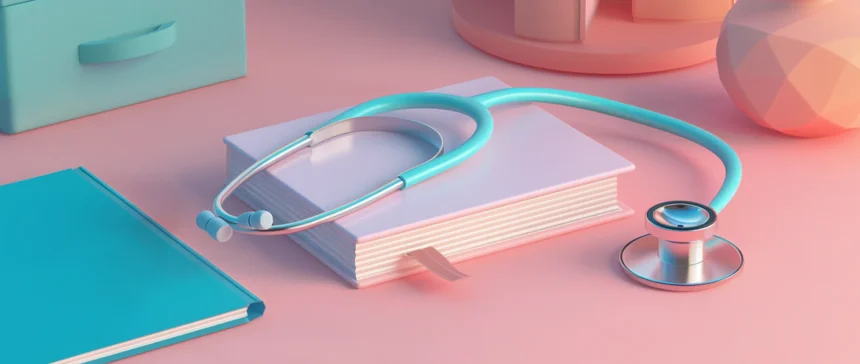Creating a good brand identity is a hard job in itself. But it’s even harder when it comes to the healthcare industry. Clinics, specialists, wellness centers, labs, and private practices all need visuals that feel trustworthy, credible, and reassuring. However, strong medical branding isn’t only about having a pretty logo. Every visual has to consistently deliver the brand idea across patient materials, signage, digital platforms, and even printed items like cards or brochures.
But not every medical institution has the budget or the time to hire a design team. Especially with AI-backed tools, it’s never been easier to have full branding, quick and inexpensive. And two platforms often come up for healthcare professionals and medical entrepreneurs: Design.com and FreeLogoDesign. Both promise fast and accessible branding without needing a design background. But which is actually better?
Quick Comparison
Let’s look at their main features real quick, and then look at each brand more closely.
| Feature | Design.com | FreeLogoDesign |
| Logo Library | 350K+ professional logo templates; 1M+ design templates | Smaller library with icon-driven logo variations |
| File Formats | SVG, EPS, PDF, PNG, JPG, GIF, MP4 | PNG for free; paid plans required for PDF, JPG, Vector SVG |
| Brand Tools | 50+ tools: websites, business cards, flyers, posters, presentations, QR codes | Logo + some basic branding assets |
| Commercial Use | 100% commercially safe; extended licenses available | Standard commercial use, extended ownership available |
| Pricing | Free logos available; paid plans, start at $5/month | One free PNG; paid plans for full files start at $65/one-time-purchase. |
Now that you have a general idea about each brand, we can dive deeper.
Design.com
Design.com is one of the best AI-powered design platforms. It’s built for entrepreneurs, small businesses, and startups that need not only a logo but a full branding ecosystem. Why does it work so well for medical branding? Because the healthcare industry is built on human trust, clarity, and precision. And Design.com has an extensive template library that can actually make you achieve it.
Unlike fully automated generators, Design.com begins with professionally human-crafted templates, then enhances them using AI. This gives medical brands a more polished, credible look that feels on par with agency-level work.
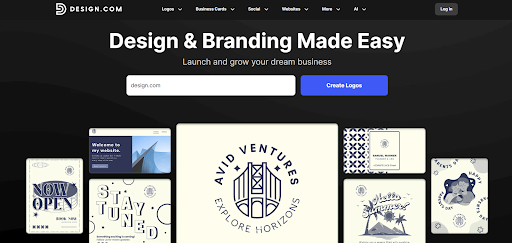
Products & Features
- Massive template library. With over 350,000 logo templates and 1 million design templates, healthcare professionals can find designs that match any medical branch.
- All-in-one branding platform. You get 50+ creative tools, so you’ll have logos, websites, business cards (digital and print), flyers, posters, menus, printing services (cards, apparel, mugs, packaging) with free delivery, and much more.
- Automatic branding. Once you have your logo ready, its colors and fonts will automatically apply to all the templates.
- Flexibility to customize. The platform has over 750 fonts, more than 525 exclusive fonts, and over 62K custom vector shapes, so you definitely have something to choose from.
- Licensing and commercial safety. Every logo is 100% commercially safe, and you can purchase an extended license to remove it from the public library for exclusive ownership.
- Download in various formats. Design.com supports nearly every file format, like Vector (SVG, EPS, PDF), Raster (PNG, JPG), Animated (GIF, MP4), Icon Only, and Transparent Background options.
- Multiple languages and currencies. You can use the platform in 7 languages, and pay in 9 different currencies.
- Around-the-clock support. If you have any questions, the 24/7 chat and email support team is ready to answer them anytime and in any time zone.
Pricing
If you’re just getting started or want to try the platform, Design.com has a Free option, with lots of templates available for download (with all required files) at no cost. Paid tiers unlock the full creative suite, including advanced editing tools and commercial licenses. The packages stay affordable, starting at just$5/month.
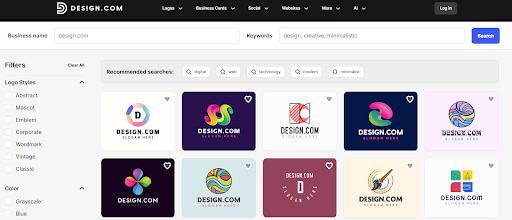
FreeLogoDesign
FreeLogoDesign is practical for early-stage projects, clinics testing name ideas, or small teams who need something quickly. It’s built exactly for that: for speed and accessibility, so it’s a nice starting point. It’s great for designing a logo, lightweight customization, and a simple workflow that lets you create a logo without thinking too hard about design.
That said, the platform isn’t a one-stop only. You can create a clean logo, use it on your website, drop it into social posts, print it on basic promotional items, and even generate business cards directly from your design. It’s a solid way to lay the foundation for your brand image, especially if you’re refreshing an old look or testing early concepts
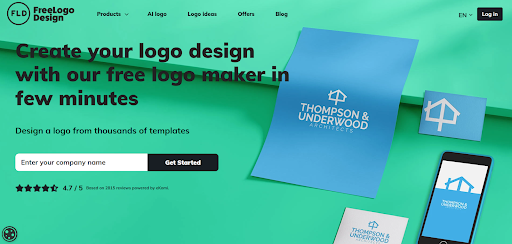
Products & Features
- Simple & user-friendly. You can have professional-looking designs with the drag-and-drop elements, colors, titles, and shapes.
- Lots of template options. If you don’t want to start from scratch, you can choose from more than 35 logo categories and modify them to your taste.
- Add more design elements. There are a bunch of icons, shapes, and fonts available to customize your logo as much as you want.
- Premium add-ons. You can create different versions of our logo to print on business cards, post on social media, set as a profile picture, email signature, or use as a banner.
- Print on different merch. Have your logo on pens, pins, caps, and T-shirts for your employees or as gifts for future customers.
Pricing
The Free option gives you only one PNG file. The paid packages (which are a one-time purchase) unlock more file formats and exclusive features. The plans start at $65.
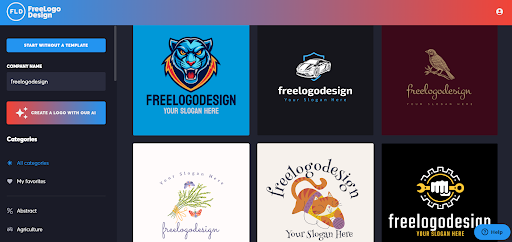
Final Thoughts
Medical branding is something unique because it combines science, trust, and human care. Patients have to see that it’s a reliable business from the first second. And that’s why you need a good tool to work it out.
The tools we compared today are some of the known names in the business. But with Design.com, everything expands naturally. You can have polished and professional logos, a full suite of branding kits, commercial safety, and extended licensing. And all of that is pretty affordable. FreeLogoDesign is good for logos, but it’s limited and less flexible.
Both platforms can help you get there, but they serve different branding journeys. But you’re the one to choose.