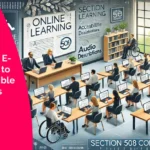Many digital creators today are finding more unique ways to share their crafts with a broader audience. Whether they’re into graphic designs, illustrations, or AI-generated stunning visuals, converting them into video formats can be a trend-changer.
Your videos can offer more appealing ways of presenting your artwork, making it a fitting material for social media, websites, and even advertising. But how exactly can you transform a fixed creation into a spellbinding video? It’s best to explore this process.
- Choose the Right Video Platform
Your first step is to determine where you want to showcase your video. Today’s platforms have their unique requirements for video formats, aspect ratios, and lengths, often depending on the niche, like:
They’re ideal for short, witty, and engaging clips. So, it’s best to keep your video around 15 up to 60 seconds.
- YouTube
A longer, high-quality video with a horizontal layout will work best here.
- TikTok
Just focus on vertical formats with quick transitions to maintain engagement or catch each viewer’s attention.
Knowing your target platform can guide you through the creative process, from crafting video thumbnails to ensuring that your video content can compete and is a perfect fit for their technical requirements.
- Select Your Creations for Conversion
With different tools and devices, some of your artwork may not translate well into videos, so it’s best to choose the perfect pieces and use those that tell a relevant story or have an impressive visual flow.
You can consider using online AI art creation to make it more efficient, like Canva’s AI art generator. It can help you quickly produce high-quality, dynamic images that are quite ideal for your video conversions. These AI-driven tools will allow you to create more detailed and vibrant art, setting a competent foundation for your video content.
- Utilize Video Creation Tools
Once you’ve ascertained your artwork entry, your next step is to choose which tools can effectively transform them into remarkable video formats. Some user-friendly applications that allow creators like you to transform static images into striking, highly animated videos include:
- Canva Pro
This Canva video editor is quite handy if you want to turn your AI-generated images into motion. It’s a more trendy way to maximize templates, animations, and exciting effects to make your superb video pieces.
- Adobe Premiere Rush
This Adobe utility offers simple steps so you can have gripping videos in no time. It’s where you can insert transitions, texts, and effects to make your content more interactive and engaging.
- Lumen5
This is one handy tool for content creators like you. You can tweak and convert images into short video clips in no time, making them perfect for your social media.
- Animation for a Dynamic Effect
Why not add some animations to make a difference and bring your online creations to life? Simple animations like zoom-ins, rotations, or transitions between images can create outstanding videos for your picky audiences.
Also, you can easily sync your artwork with fitting background music or voice overs to add an extra layer of craftiness. Many platforms like Canva Pro can help you integrate these sound effects directly into your content to excite and add emotional appeal.
Read Also: Innovative Mailers: Strategies, Ideas, and Brilliant Examples
- Export in the Right Format
Ever wondered why some visuals or sound effects lag when you play a video? This may have been caused by not using the right export format. As you finish your video, your final step is exporting it in its correct platform format. Most video editing tools offer various format options, but it’s particularly important that you know which of them works best, like:
- MP4 is the most commonly used format for many websites and social media due to its high-quality output and low file size.
- MOV can work well with high-definition videos, especially on YouTube, or when you need to create videos with superior specs.
That’s why it’s best to make sure you adjust your video’s resolution and file size for optimal performance, whatever device your audience is using.
Conclusion
With these video creation and converting tools, you can easily expand the reach and impact of your artistic expression, and it’s most cost-effective, too. By employing these tricks and insights, you can quickly transform regular photos or images into engaging, more dynamic videos custom-made for the many platforms of today.