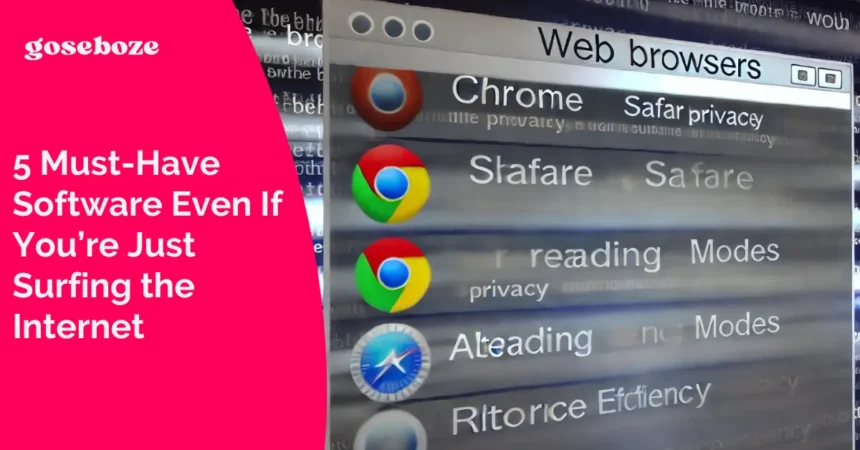The net is so vast and varied that you could spend a lifetime exploring its nooks and crannies. Or looking at an endless stream of cat videos — we don’t judge! There’s nothing wrong with wanting to enjoy a barebones digital existence and limiting your online activities to surfing. Even so, you may not be getting the most out of the experience.
The following is a list of five tools you should take advantage of to make browsing safer and hassle-free.
- Web Browser
Without a browser, you’d be dead in the water as far as surfing the internet goes. It’s the program that displays websites you visit and lets you interact with them. Most people stick with Chrome or Safari if they’re on Apple devices since they’re the defaults, but there are alternatives. While these two are fine and offer the best compatibility, you might prefer alternatives that have better reading modes, offer more privacy, or take up fewer resources.
- Ad Blocker
The modern internet feels like an ad delivery service on steroids where the content you actually want to see becomes an afterthought. Luckily, ad blockers restore sanity by making websites readable again and sparing you from having to endure yet another unskippable 3-minute commercial before you can proceed to a YouTube video. Best of all, ad blockers are available as browser extensions and are simple to activate. Find your favorite and be instantly amazed at the quality of life improvement.
- Password Manager
“Just surfing” used to imply unrestricted access to most of the internet’s content. While most popular sites remain free, you won’t get much out of the internet nowadays if you don’t have an account or 100, since that’s the number of passwords some reports claim the average user deals with.
Short and interchangeable passwords are easy to remember but risky. The more similar credentials you have, the greater the chance that a service you have an account with will be compromised. If that password was unique, you’d have one minor security concern. Instead, dozens of accounts you use for shopping, streaming, studying, or communicating with friends and family are in danger.
In fact, these tools are so handy that many businesses from marketing to IT teams rely on password managers. They are indispensable, even for minimalists like yourself. They can generate and save secure, unique passwords for hundreds of accounts. You only need to remember a master password to access them all. Password managers also speed up logins by enabling secure autofill. Plus, the best ones have two-factor authentication, offering enhanced protection even when dealing with stolen credentials.
- Antivirus & Anti-Malware
There are far too many ways to get your device infected by malware. You don’t have to click on phishing email links or open sketchy attachments actively — merely visiting a malicious site or checking out an innocent-seeming ad can be enough for a drive-by malware download.
While they won’t prevent such downloads, antivirus and anti-malware tools will quickly identify and quarantine them so your device is not harmed. These tools rely on a combination of databases containing known threats and AI-based recognition, so be sure they’re always up to date.
Read Also: Everything You Need to Know About Compliance Tracking and Management Tools
- Virtual Private Network
With password managers protecting your logins and antivirus/anti-malware doing the same for system integrity, privacy safeguards are all that’s left to ensure a secure browsing experience. A VPN is the perfect tool for the job.
The best VPNs create encrypted tunnels between your device and your desired internet destinations. On the one hand, this hides your activity from internet service providers, advertisers, and hackers who may monitor the network you’re connecting through. That last one is why you should never browse on public Wi-Fi without turning a VPN on first.
On the other hand, VPNs allow you to transfer files and get around annoying geographical restrictions securely. Want to stream a show not available at home or get a better deal through another country’s version of an online retailer? VPNs have got you covered.