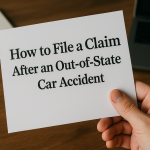Learn how to build a custom voice over generator with simple tools. Perfect for personal projects, videos, or enhancing audio content.
Have you ever needed a voice for a video, podcast, game, or presentation but didn’t know where to start? Finding the right voice actor can be hard-and costly. But what if you could build your own voice over generator from scratch, even with no prior experience? Imagine typing a few lines, choosing a tone, and hearing your words come to life in seconds.
That’s what voice technology can offer today. You don’t have to be a coder or sound expert.
With the right tools and a simple process, you can create something that speaks for you-literally. Whether you’re a content creator, teacher, business owner, or just curious, this guide will walk you through how to build a working voice over tool that feels personal, smart, and easy to use. Keep reading to discover just how powerful and simple this can be.
Step One: Start With the Right Text-to-Speech Engine
The heart of any voice over generator is the text-to-speech engine. This is the system that reads your text and turns it into sound. There are many engines out there-from big names like Google and Amazon to smaller platforms that focus on custom voices.
What you want is a tool that offers clear, natural-sounding voices with adjustable settings. Some let you control pitch, speed, and tone. Others allow you to choose accents, gender, or even age. These choices make your voice generator more flexible and fun to use.
Many engines are web-based and offer free options, especially for short audio projects. If you’re building something for personal use, these are a great place to begin. For more advanced needs, some engines also offer APIs, which let you connect the voice tool to websites, apps, or other software.
Before moving forward, test a few engines. Type in sample lines and listen to how they sound. Do the voices feel human? Are they easy to understand? The right engine should make your words feel alive-not robotic or flat. Once you find one that fits, you’re ready for the next step.
Step Two: Build a Simple Interface for Input and Output
Now that you’ve chosen a voice engine, the next step is building the part users will see. This could be as simple as a text box and a play button. You type the message, hit play, and the voice speaks. If you want to go further, you can add sliders for speed, tone, or voice type to give users more control.
You don’t have to start from scratch. There are many free platforms where you can create simple web pages with drag-and-drop tools. Some voice engines even come with pre-built templates you can customize. What matters most is that the setup is clean, fast, and easy to understand without overwhelming first-time users.
The voice over generator should work smoothly. You enter your line, pick your settings, and hear the voice. If the output sounds good, you can offer an option to download the audio or use it in a video or game. These extra features can take your tool from basic to useful in many settings.
Step Three: Add Personal Touches for Style and Mood
Once the base system is working, it’s time to make it feel more like your own. This means adding features that let users shape the sound. Can they make the voice faster for action scenes? Softer for bedtime stories? These small options help people connect with the voice more deeply and use it in a way that feels personal.
Some engines let you upload custom voices made from real speech. Others let you train a voice to sound like a certain style. These features are great for creators who want their generator to stand out in a crowded space.
Include sample phrases for users to experiment with. For example, offer pre-written greetings, jokes, or lines for common videos. This helps users get started and gives your generator a friendly feel. And if you’re planning to share the tool online, a few voice samples can show off its range and flexibility.
The goal is not just to make a voice-but to make something people enjoy hearing. That’s where style and personality come in. A clean interface is nice. But a voice that feels fun or moving? That’s what people remember.
Step Four: Test It and Keep It Growing
Once everything is in place, it’s time to test. Try different types of text-long and short, fast and slow, formal and funny. Listen carefully. Does the voice misread anything? Does it feel natural, or too flat? Take notes on what works and what could be better.
Ask others to try it, too. Feedback helps you improve the sound, flow, and feel of the tool. You may find that users want more voice types, faster loading times, or clearer instructions. Use what you learn to make small changes over time.
As the tool grows, you might want to offer it in other languages. Many engines support multiple voice packs. You might also consider adding features for special users-like kids, people with hearing issues, or those learning a new language.
One of the most flexible ways to create your voice over generator is by combining simple tools with steady updates. You don’t need a big launch or a full app. Just build it, test it, and let it grow.
Your Voice, Your Power
Voice technology used to belong to big studios and tech companies. Not anymore. Today, you can bring your words to life with nothing more than a keyboard, a connection, and a little creativity.
Making your own voice over tool is not just about sound. It’s about control. It’s about telling your story, teaching your lesson, or building your brand in a way that’s direct and clear. Whether you’re sharing a message or making someone laugh, voice makes it feel real.
It adds depth, emotion, and personality to your content-turning silent ideas into experiences that speak. And now, that power is yours to use.
For more on this content, visit the rest of our blog!