Microsoft Office 2021 Professional Plus is a powerful office suite to which developers have added numerous functions. Let’s examine in detail the key features that make working with documents even more convenient and efficient. Those interested can download Microsoft Office 2021 Professional Plus to experience these improvements firsthand.
Real-Time Collaborative Editing
In this version, users can work on files together with colleagues, regardless of their location:
- Everyone sees changes made by other co-authors immediately after they are made. Word shows the exact cursor location of each participant, while Excel and PowerPoint display the area in which a colleague is working.
- There’s no need to send documents back and forth or keep track of versions — simply open a shared file on your computer or in the cloud. This saves time and reduces the risk of confusion.
- The system will notify all participants when the document is updated. Notifications help keep everyone informed of changes and ensure important edits are not missed.
The collaborative editing feature is available when saving documents to OneDrive, OneDrive for Business, or SharePoint Online cloud storage. It works on any device: PCs, tablets, and smartphones with Windows, macOS, iOS, or Android.
More Intuitive Comments
Word, Excel, and PowerPoint have a unified interface for working with comments. Leave notes and highlight significant points directly in the document. Authors can decide when to submit their comments for discussion with colleagues to avoid premature distractions.
The comments panel conveniently groups remarks by topic and allows quick navigation between them. Resolved comments can be hidden to avoid clutter while remaining accessible. Notifications about new comments are sent via email, ensuring that no discussion goes unnoticed.
Useful Additions to Excel
The primary spreadsheet editor boasts powerful data management functions:
- XLOOKUP — for searching values in large tables and arrays, an alternative to the familiar VLOOKUP. XLOOKUP’s advantages include working in all directions and not requiring column number specification.
- LET — for convenient storage of intermediate calculations within complex formulas. This simplifies their editing and reuse.
- XMATCH — for finding the relative position of an element in a cell range. The function returns the ordinal number of the first, last, or all occurrences of the searched value.
- Dynamic arrays automatically resize formulas when data is added or removed. There’s no longer a need to remember formula copying rules — Excel adjusts everything automatically.
Additionally, there are individual sheet views. Each user can customize the document display for their tasks without affecting others. For example, you can temporarily hide unnecessary columns, filter, and sort data. Created views do not change the document itself, so colleagues continue to work with the original data.
A separate “Accessibility” ribbon gathers tools to enhance Excel workbook accessibility for visually impaired individuals. These include improved navigation, screen reader support, and the ability to vocalize cells and charts.
Read Also: Tech Innovations That Are Transforming Customer Experience
Animation and Improvements in PowerPoint
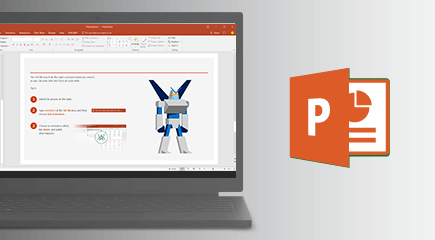
The presentation editor supports:
- Recording presenter video and “ink” when creating slideshows. You can simultaneously record speech, gestures, and laser pointers. This is particularly useful for online presentations and training courses.
- “Replay” and “Rewind” animation effects for handwritten objects. They simulate hand drawing, adapting to the presentation’s pace.
- Customizing the order of elements on a slide for ease of use with screen reading programs. Not all viewers perceive information the same way, and proper structure helps convey ideas effectively.
- Creating links to individual slides for quick access to specific parts of the presentation. Simply share the link with colleagues or students, and they will immediately access the desired slide.
Useful Outlook Functions
The Outlook email client includes several pleasant additions:
- A built-in translator instantly translates emails into one of 70 languages. This is convenient when receiving messages from foreign partners or clients.
- You can make handwritten notes on images and draw freehand on a separate canvas. This accelerates work with screenshots, layouts, and other graphics.
- The instant search bar speeds up finding necessary messages in your inbox. There’s no need to open additional menus — just start typing your query.
- Outlook suggests convenient meeting times considering all participants’ availability. The system analyzes their calendars and selects the optimal option.
Email reminders help ensure important messages are not forgotten. The delayed sending feature allows preparing emails in advance and sending them at a specified time.
Comfort in Working with Documents
Overall, using Office programs has become more comfortable and visually pleasing:
- The dark theme reduces eye strain during prolonged work. This is particularly relevant in the evening and under low-light conditions.
- The “Focus Ruler” mode in Word allows concentrating on a few lines at a time. Everything else is hidden, helping to avoid distractions and better engage with the text.
- The collection of stock images, icons, and design templates contains a range of useful materials. These help create even more attractive and informative documents.
- Searching for commands, functions, and reference materials is available in a single window on all platforms. There’s no need to search through menu sections or use external search engines.
- Document accessibility checking suggests how to make them more understandable for people with special needs. This is particularly important when creating public content.
- Support for OpenDocument Format (ODF) 1.3 improves office file compatibility. They can be edited not only in Microsoft Office but also in alternative suites.
Microsoft Office 2021 Professional Plus contains numerous improvements. Collaborative editing, smart links, new functions, and effects will make working with documents, spreadsheets, and presentations more productive and convenient.








